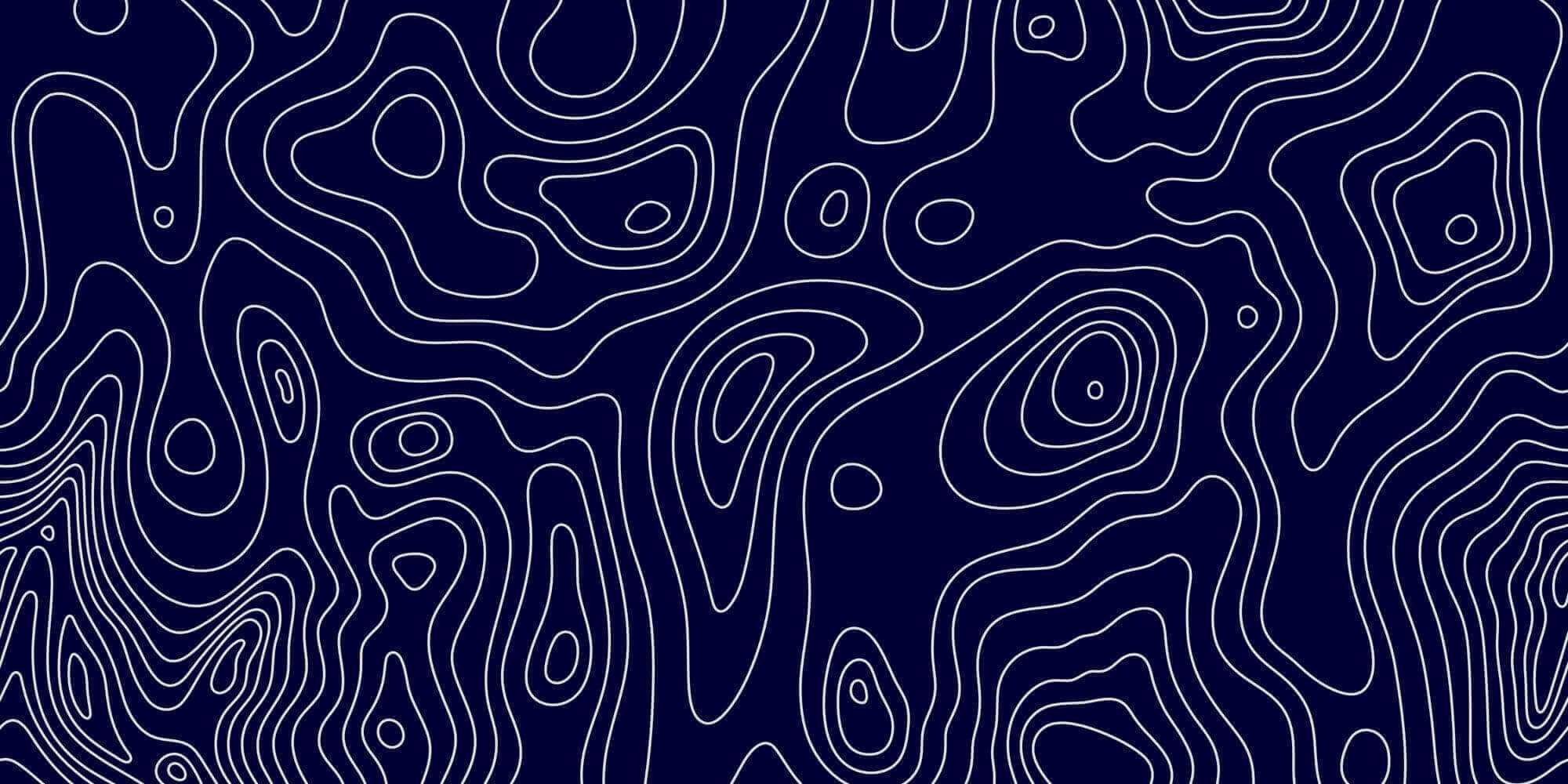We already live in a world where we are encouraging paperless transactions but we have found ourselves in a world where we cannot currently meet up face to face to gather required signatures on documents. To help our customers move forward on negotiations and complete property transactions we offer the following steps to help you sign a document online.
In discussions with your Exclusive Links representative you will be sent the documents that they require you to sign.
- Download the application called "Adobe Fill & Sign" on your smartphone or iPad
- Download/ save the file you want to sign into your phone files
- Open the Adobe Fill & Sign App and select the file/ document you wish to sign and fill out
- Click on the pen icon and create your signature
- Resize the signature if needed and click and drag into location
For further instructions or any real estate enquiries please contact a member of our team at https://www.exclusive-links.com/meet-the-team/
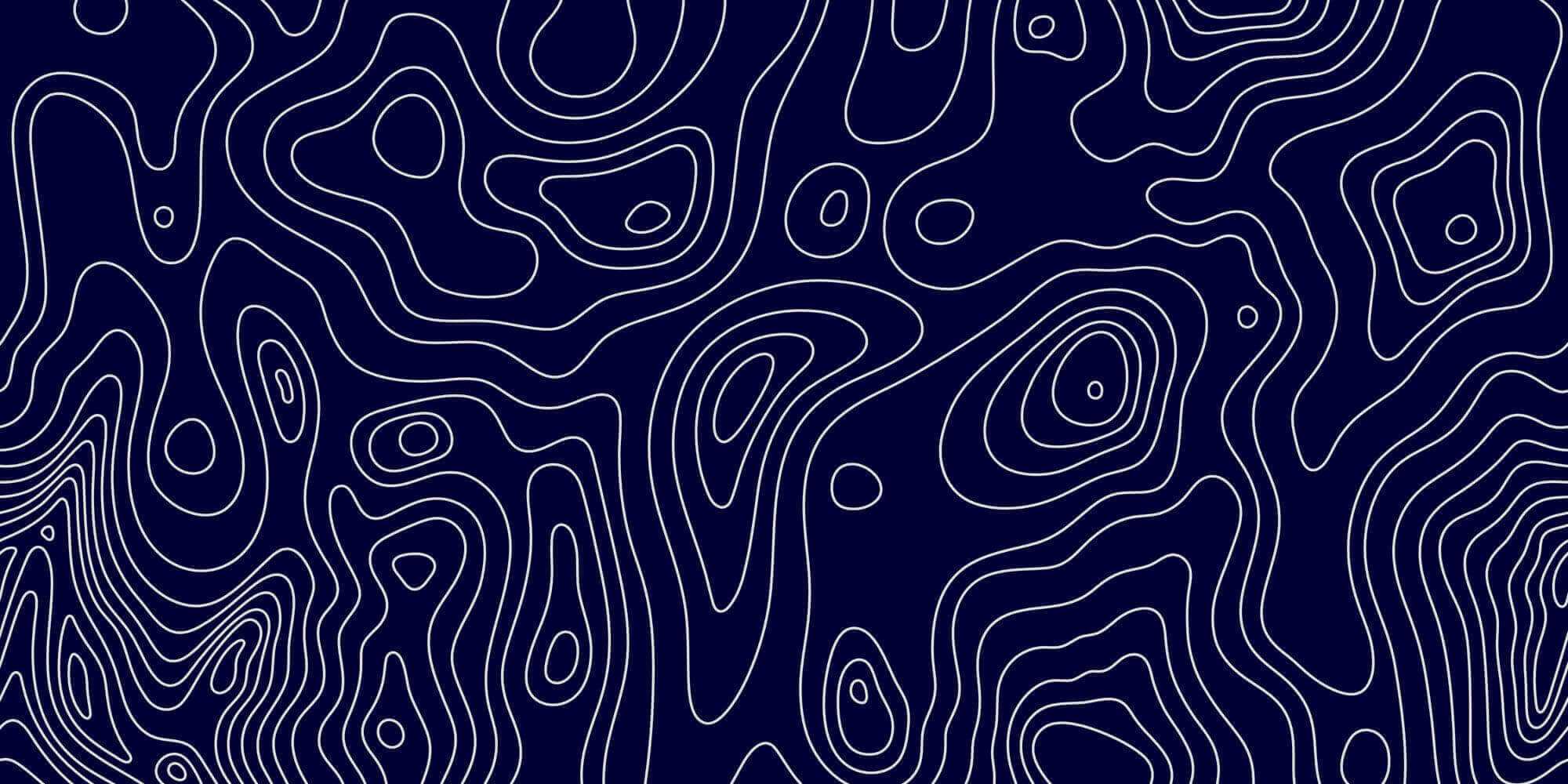
Are you looking for a name you can trust?
We harness professional and market expertise from all areas of the business and work with a transparent client centric approach.